
- SAP Community
- Products and Technology
- Human Capital Management
- HCM Blogs by Members
- Onboarding - How to resolve, E-Verify did not rece...
Human Capital Management Blogs by Members
Gain valuable knowledge and tips on SAP SuccessFactors HCM suite and human capital management market from member blog posts. Share your insights with a post of your own.
Turn on suggestions
Auto-suggest helps you quickly narrow down your search results by suggesting possible matches as you type.
Showing results for
VenkiKrish
Explorer
Options
- Subscribe to RSS Feed
- Mark as New
- Mark as Read
- Bookmark
- Subscribe
- Printer Friendly Page
- Report Inappropriate Content
07-30-2022
1:10 AM
If you are an onboarding customer, you would have received the error message "E-Verify did not receive your case. Please try to resubmit the case or try again later by going to the E-Verify To-Do tile, find the new hire, and click Start to retrigger the E-Verify case".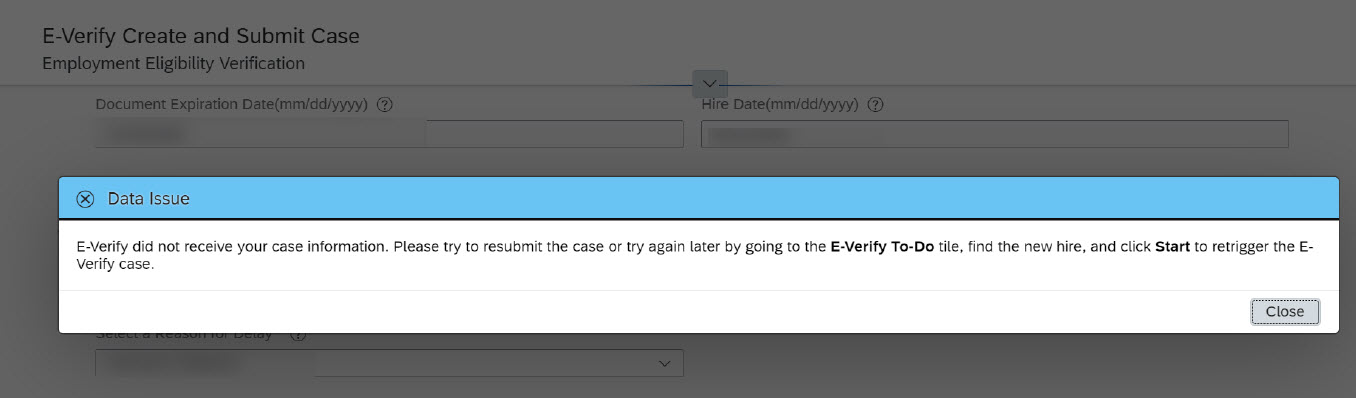
SuccessFactors Onboarding E-Verify error message
The frustrating thing will be, you have probably tried pushing it through a few times before giving up.
More often than not, this issue is possibly tied to a data issue of the onboarding record.
Steps to resolve the issue:
Let us identify the cause of the issue:
Let us first analyse what is causing the issue. Typically I start with doing a technical trace to check what is causing the issue.
You can do technical trace, by clicking F12 (if you are using IE Edge) or click More Tools (if you are using Chrome), select developer tools and selecting Network.
Now goto the e-verify tile on your Home Page and select the record. Before you goto the e-verify page start the technical trace by following the steps mentioned above.
Once that is started, click Submit on the e-verify page. The page is going to throw the error as seen in the figure above. Simultaneously, the browser network trace is going crazy, You should see few entries which are highlighted in red, which will display what is causing the error. Click on the red lined record, which will expand the record and provide more details.
When I tried with a record which was causing an error, this is the message I obtained:
{"error":{"code":"InternalError","message":"EV_DATA_ERROR: Incorrect data was provided","details":[{"code":"COE0019","message":"EV_DATA_ERROR: Incorrect data was provided"},{"code":"COE0019","message":"phone_number: Invalid value for \"phone_number\", the character length must be greater than or equal to 10."},{"code":"COE0019","message":"phone_number: Invalid value for \"phone_number\", must conform to the pattern /^\\d{10}$/."}]}}
As you can see, the error is due to an invalid value for phone number. Now, how do we resolve this error?
Issue resolution:
- Goto Manage data. In the 1st search box, select E-Verify data.
- In the 2nd search box, enter the UID of the affected onboardee.
- Review the data displayed in the phone number field. You will notice the displayed number is not equal to 10 digits.
- Click take action. Goto the phone number field, and update with the correct phone number (without country code or the "-").
- Click save.
Now that the error is corrected in the table, go back to the home page and try pushing the record to E-Verify.
You will see the record goes through without any issues and you see Completed success message.
Conclusion: A reader in LinkedIn pointed out a few other scenarios. Again I have seen them as well, and the process to identify, and resolve are the same.
The other incorrect data we will see are:
- Incorrect Sevis number
- Incorrect document number (for example: passport, drivers license, etc)
- Incorrect date of birth
- At times even addresses
Note: I shall do a separate blog post, where I shall blog, on the incorrect addresses can be corrected directly in the tables, without retriggering I9. (Note: You can refer to my blog post Retrigger I9 steps during Onboarding process)
Leave in the comments section, if you have seen any other errors related to e-verify and how you have resolved them.
- SAP Managed Tags:
- SAP SuccessFactors Onboarding
1 Comment
You must be a registered user to add a comment. If you've already registered, sign in. Otherwise, register and sign in.
Labels in this area
-
1H 2024 Product Release
5 -
2H 2023 Product Release
1 -
ACCRUAL TRANSFER
1 -
Advanced Workflow
1 -
AI
1 -
AI & Skills Ontology
1 -
Anonymization
1 -
BTP
1 -
Business Rules
1 -
Canvas Report
1 -
Career Development
1 -
Certificate-Based Authentication
1 -
Cloud Platform Integration
1 -
Compensation
1 -
Compensation Information Management
1 -
Compensation Management
1 -
Compliance
2 -
Content
1 -
Conversational AI
2 -
Custom Data Collection
1 -
custom portlet
1 -
Data & Analytics
1 -
Data Integration
1 -
Dayforce
1 -
deep link
1 -
deeplink
1 -
Delimiting Pay Components
1 -
Deprecation
1 -
Employee Central
1 -
Employee Central Global Benefits
1 -
Employee Central Payroll
1 -
employee profile
1 -
Employee Rehires
1 -
external terminal
1 -
external time events
1 -
Generative AI
2 -
Getting Started
1 -
Global Benefits
1 -
Guidelines
1 -
h12024
1 -
H2 2023
1 -
HR
2 -
HR Data Management
1 -
HR Transformation
1 -
ilx
1 -
Incentive Management Setup (Configuration)
1 -
Integration Center
2 -
Integration Suite
1 -
internal mobility
1 -
Introduction
1 -
learning
3 -
LMS
2 -
LXP
1 -
Massively MDF attachments download
1 -
Mentoring
1 -
Metadata Framework
1 -
Middleware Solutions
1 -
OCN
1 -
OData APIs
1 -
ONB USA Compliance
1 -
Onboarding
2 -
Opportunity Marketplace
1 -
Pay Component Management
1 -
Platform
1 -
portlet
1 -
POSTMAN
1 -
Predictive AI
2 -
Recruiting
1 -
recurring payments
1 -
Role Based Permissions (RBP)
2 -
SAP Build CodeJam
1 -
SAP Build Marketplace
1 -
SAP CPI (Cloud Platform Integration)
1 -
SAP HCM (Human Capital Management)
2 -
SAP HR Solutions
2 -
SAP Integrations
1 -
SAP release
1 -
SAP successfactors
5 -
SAP SuccessFactors Customer Community
1 -
SAP SuccessFactors OData API
1 -
SAP Workzone
1 -
SAP-PAYROLL
1 -
skills
1 -
Skills Management
1 -
sso deeplink
1 -
Stories in People Analytics
3 -
Story Report
1 -
SuccessFactors
3 -
SuccessFactors Employee central home page customization.
1 -
SuccessFactors Onboarding
1 -
successfactors onboarding i9
1 -
Table Report
1 -
talent
1 -
Talent Intelligence Hub
2 -
talentintelligencehub
1 -
talents
1 -
Tax
1 -
Tax Integration
1 -
TIH
1 -
Time Accounts
1 -
Workflows
1 -
XML Rules
1
- « Previous
- Next »
Related Content
- Release Testing Strategies and Best Practices in Agent Performance Management (APM) in Human Capital Management Blogs by SAP
- Is there a configuration guide for the latest applicant workbench? in Human Capital Management Q&A
- Onboarding 2.0 New Hire directed to SSO screen in Human Capital Management Q&A
- 1H 2024 Release Highlights: New Innovations in SAP SuccessFactors Onboarding in Human Capital Management Blogs by SAP
- 1H 2024 Release Highlights: Leveraging AI within SAP SuccessFactors Recruiting to Accelerate Hiring in Human Capital Management Blogs by SAP
Top kudoed authors
| User | Count |
|---|---|
| 3 | |
| 3 | |
| 3 | |
| 2 | |
| 2 | |
| 1 | |
| 1 | |
| 1 | |
| 1 | |
| 1 |